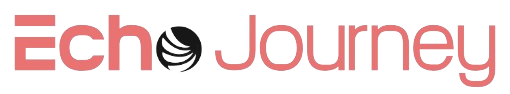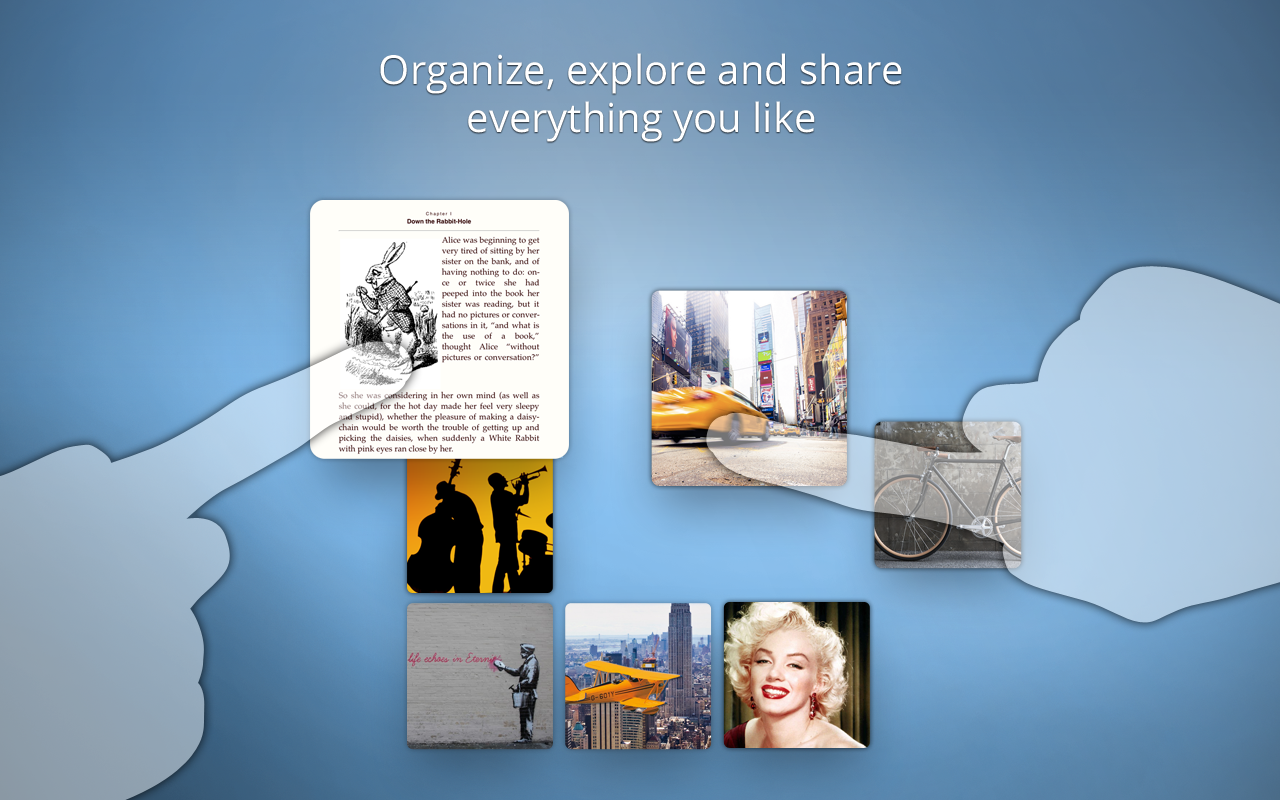In the ever-evolving landscape of digital organization and content curation, Pearltrees has emerged as a unique tool that blends the concepts of social bookmarking and mind mapping. It allows users to organize, explore, and share content in a visually engaging and intuitive manner. Whether you’re a student, professional, or hobbyist, Pearltrees can help you manage your digital life with ease. This article delves into the features, benefits, and practical uses of Pearltrees, offering a comprehensive guide to maximizing its potential.
What is Pearltrees?
Pearltrees is a free online platform that allows users to collect, organize, and share various forms of content, including web pages, documents, photos, and notes. The platform’s unique interface, which resembles a mind map, helps users visualize the connections between their collected items, or “pearls.” These pearls can be grouped into “trees” based on topics or themes, making it easy to categorize and retrieve information.
The platform’s social aspect also enables users to explore and share collections created by others, fostering a collaborative environment for knowledge sharing and discovery. Pearltrees is accessible via web browsers and mobile apps, making it a versatile tool for users on the go.
Key Features of Pearltrees
Pearltrees offers a range of features designed to enhance your content organization and sharing experience:
- Visual Organization: The platform’s mind map-like interface allows for intuitive organization of content. Users can drag and drop pearls into trees, creating a visual representation of their collections. This makes it easier to see how different pieces of content relate to one another.
- Collaboration: Pearltrees allows users to collaborate on collections, making it an excellent tool for group projects, team work, or shared interests. Users can invite others to contribute to their trees, facilitating collaborative content curation.
- Social Discovery: The platform’s social features enable users to discover collections created by others. By following users or exploring popular collections, you can find new content that aligns with your interests.
- Cross-Platform Accessibility: Pearltrees is available on both desktop and mobile platforms, ensuring that your collections are always within reach. Whether you’re working on a desktop computer, tablet, or smartphone, Pearltrees synchronizes your content across devices.
- Advanced Search: Pearltrees search functionality allows users to quickly find specific content within their collections or across the platform. This is particularly useful for users with large collections or those seeking inspiration from others’ work.

- Integration with External Content: Pearltrees supports the integration of various content types, including web pages, PDFs, images, and notes. This versatility allows users to create comprehensive collections that encompass a wide range of media.
How to Use Pearltrees
Getting started with Pearltrees is simple. Here’s a step-by-step guide to help you begin organizing your digital content:
- Create an Account: Visit Pearltrees.com and sign up for a free account. You can sign up using your email address or by connecting your Facebook or Google account.
- Start a Collection: Once logged in, you can begin creating your first collection by clicking the “Add” button. Name your collection and start adding pearls (items) to it. You can add web pages by copying and pasting URLs, or you can upload documents and images directly.
- Organize Your Content: Use the drag-and-drop feature to arrange your pearls within the collection. You can create sub-collections (sub-trees) for more granular organization. For example, if your main collection is “Digital Marketing,” you can create sub-collections like “SEO,” “Content Marketing,” and “Social Media.”
- Collaborate with Others: To collaborate on a collection, click the “Invite” button and enter the email addresses of those you want to invite. Collaborators can add, organize, and edit content within the collection.
- Explore and Follow: Use the search bar to find collections created by other users. You can follow users or specific collections that interest you, and their updates will appear in your feed.
- Share Your Collections: Pearltrees makes it easy to share your collections with others. You can share directly via email or social media, or you can generate a link to your collection that others can access.
Practical Applications of Pearltrees
Pearltrees can be used in various contexts, making it a valuable tool for individuals and organizations alike:
- Educational Resource: Teachers and students can use Pearltrees to curate educational content. For instance, a history teacher could create a collection of resources on World War II, including articles, videos, and primary source documents. Students can access and contribute to the collection, fostering collaborative learning.
- Project Management: Teams can use Pearltrees to organize project-related materials. For example, a marketing team could create a collection for a new campaign, including strategy documents, design assets, and competitor analysis. Team members can collaborate on the collection, ensuring that all relevant materials are easily accessible.
- Personal Research: Individuals conducting research for work, school, or personal projects can use Pearltrees to organize their findings. Whether you’re researching a new hobby, planning a trip, or writing a thesis, Pearltrees allows you to keep all your resources in one place.
- Creative Inspiration: Artists, writers, and designers can use Pearltrees to collect and organize sources of inspiration. For example, a writer could create a collection of story ideas, character sketches, and research materials, all visually organized for easy reference.
- Content Curation: Bloggers and content creators can use Pearltrees to curate content for their audiences. By organizing and sharing collections on topics like technology, lifestyle, or health, content creators can provide valuable resources to their followers.
Benefits of Using Pearltrees
Pearltrees offers several advantages over traditional bookmarking and content management tools:
- Enhanced Visualization: The visual nature of Pearltrees makes it easier to understand the relationships between different pieces of content. This is particularly useful for complex topics that require a multi-faceted approach.
- Collaborative Potential: Pearltrees collaboration features make it an ideal tool for group work. Whether you’re working on a team project or a shared hobby, Pearltrees facilitates seamless collaboration.
- Easy Access and Sharing: With cross-platform accessibility and easy sharing options, Pearltrees ensures that your content is always within reach and ready to be shared with others.
- Discovery and Inspiration: Pearltrees social features allow you to discover new content and gain inspiration from the collections of others. This makes it a valuable resource for learning and creativity.
Conclusion
Pearltrees is more than just a digital bookmarking tool; it’s a versatile platform for organizing, collaborating, and discovering content. Its unique visual interface, combined with powerful features, makes it a must-have tool for anyone looking to manage their digital life more effectively. Whether you’re a student, professional, or creative, Pearltrees can help you bring order to the chaos of online information. Start exploring Pearltrees today and unlock the full potential of your digital collections.