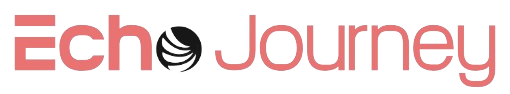Blooket, an innovative and interactive learning platform, has quickly gained popularity among students and educators alike. By turning educational content into engaging games, Blooket offers a unique blend of fun and learning. One of the most exciting features of Blooket is the ability to join live games using a Blooket code. Whether you’re new to the platform or a seasoned user looking to maximize your experience, this guide will walk you through everything you need to know about Blooket code.
What is Blooket?
Before diving into Blooket code, let’s briefly explore what Blooket is. Blooket is an educational tool that gamifies learning, making it more enjoyable and effective. Teachers can create question sets on various topics or use pre-made ones and then turn them into different types of games. These games range from quizzes and trivia to more complex game modes like “Tower Defense” or “Battle Royale.” Students can join these games using a unique Blooket code provided by the teacher.
What is a Blooket Code?
A Blooket code is a unique identifier that allows students to join a live game hosted on the platform. The code is typically a string of numbers or letters that the host (usually a teacher) shares with participants. Once the participants enter this code on the Blooket website, they are connected to the specific game the host has set up.
How to Obtain a Blooket Code
Getting a Blooket code is straightforward. Here’s how you can get one:
- Hosted by a Teacher: The most common way to get a Blooket code is through your teacher. When a teacher sets up a live game, they will generate a code and share it with the students. The code can be displayed on a whiteboard, shared through a virtual classroom, or sent via email or messaging apps.
- Join Public Games: Sometimes, teachers or users will share Blooket code publicly on forums, social media, or educational groups. You can join these games if you have the code and participate in the game.
- Create Your Own Game: If you’re hosting a game, you will generate your own Blooket code. This code can be shared with anyone you want to join your game.
How to Use a Blooket Code
Using a Blooket code is simple. Follow these steps to join a game:
- Visit the Blooket Website: Go to Blooket.com, where you’ll find the option to “Join a Game” on the homepage.
- Enter the Blooket Code: You’ll be prompted to enter the Blooket code provided by your teacher or game host.
- Choose a Nickname: Once the code is accepted, you can choose a nickname that will represent you in the game. Some teachers may allow custom names, while others may require students to use their real names.
- Join the Game: After entering your nickname, you’ll be connected to the game and ready to play.

Different Game Modes on Blooket
Blooket offers a variety of game modes, each providing a unique experience. Understanding these modes can help you maximize the fun and learning from each game.
- Classic Mode: This is the traditional quiz format where students answer questions to earn points. It’s perfect for quick assessments or reviews.
- Gold Quest: In this mode, students answer questions to collect gold. The game adds an element of chance, as students can lose gold or steal it from others, making it a fun and unpredictable game.
- Battle Royale: Inspired by popular video games, this mode pits students against each other in a battle of knowledge. The last student standing wins.
- Tower Defense: Students use their knowledge to build defenses against waves of enemies. Correct answers allow them to strengthen their towers, adding a strategic layer to the game.
- Racing: In this fast-paced mode, students race against each other by answering questions correctly. The first one to the finish line wins.
- Factory: Students manage a factory by answering questions correctly to produce and upgrade items. The student with the most valuable factory at the end wins.
- Cafe: In this mode, students run a café by serving customers. Correct answers allow them to prepare and serve orders, making it a fun way to practice skills in a gamified environment.
Tips and Tricks for Using Blooket Code Effectively
To get the most out of your Blooket experience, consider these tips:
- Double-Check the Code: Ensure that you have entered the correct code. A single mistake can prevent you from joining the game.
- Be Timely: Join the game as soon as the code is shared. Some games may have a time limit for joining.
- Use a Reliable Internet Connection: A stable internet connection is essential for participating in live games without interruptions.
- Practice Makes Perfect: Familiarize yourself with different game modes by playing them in your own time. This will give you a competitive edge during live games.
- Stay Focused: Some game modes, like “Gold Quest” or “Battle Royale,” require quick thinking and strategy. Stay focused to outsmart your opponents.
- Collaborate with Classmates: In modes where collaboration is possible, work together with classmates to achieve the best results.
Why Blooket Code are Essential for Educators
For teachers, Blooket code are a powerful tool to make learning interactive and engaging. Here’s why they are so effective:
- Instant Engagement: Students are more likely to participate actively when they know they’re about to play a game.
- Easy Access: Blooket code make it easy for students to join games from any device with internet access.
- Customizable Content: Teachers can tailor the questions to suit the lesson plan, making the learning experience more relevant.
- Immediate Feedback: As students play, they receive instant feedback on their answers, helping them learn from mistakes.
- Data Tracking: Blooket provides teachers with data on student performance, which can be used to identify areas that need more focus.
The Future of Blooket Code
As Blooket continues to evolve, the use of Blooket code is likely to expand. New game modes, more customization options, and enhanced features for educators are just some of the exciting developments on the horizon.
Blooket code are more than just a gateway to games; they’re a key to a world where learning and fun coexist. Whether you’re a student looking to join a game or a teacher seeking to engage your students, understanding how to use Blooket code effectively will unlock endless educational opportunities.
Conclusion
Blooket code are an integral part of the Blooket experience, providing easy access to a variety of educational games. Whether you’re playing in the classroom or at home, these codes help transform learning into an exciting and interactive adventure. By following the tips and strategies outlined in this guide, you can make the most of your Blooket experience and enjoy the many benefits that come with this innovative platform.
So the next time you receive a Blooket code, you’ll know exactly what to do. Get ready to have fun, learn, and maybe even win a few games along the way!