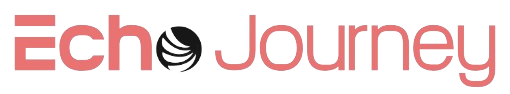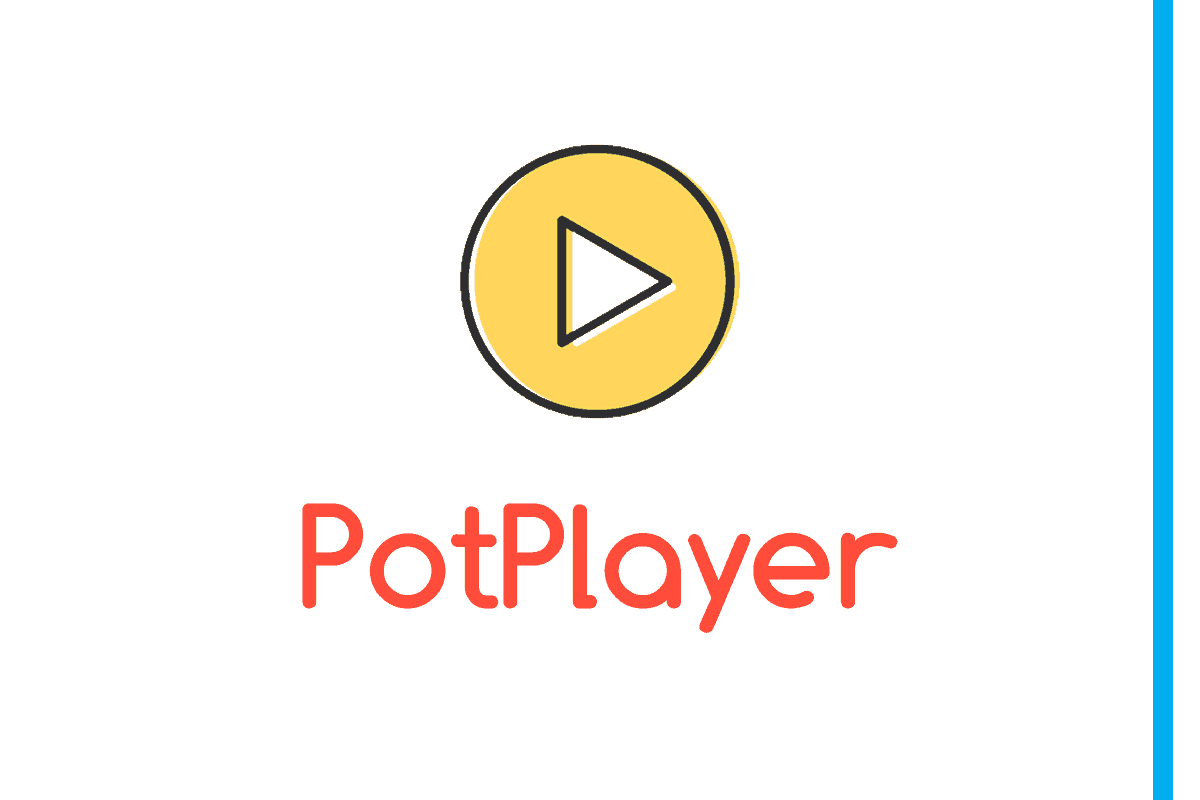PotPlayer is one of the most versatile and powerful multimedia players available today. Developed by the South Korean company Kakao, this free media player has earned a reputation for its lightweight performance, extensive customization options, and support for a wide array of video and audio formats. Whether you’re an everyday user looking to watch videos or an advanced user needing detailed control over playback, PotPlayer offers a wide range of tools to enhance your media experience.
In this guide, we’ll dive into the core features, benefits, and ways to use PotPlayer, helping you get the most out of this robust media player.
Key Features of PotPlayer
1. Extensive Format Support
One of PotPlayer’s standout features is its extensive support for nearly every media format you can think of. This includes, but is not limited to:
- Video: MP4, AVI, MKV, FLV, MOV, WMV, and many more
- Audio: MP3, FLAC, AAC, WAV, OGG, etc.
- Subtitles: SRT, ASS, and more advanced formats like Blu-ray PGS
PotPlayer eliminates the need for external codecs or plugins, ensuring smooth playback for almost any file type you encounter.
2. Customizable Interface
PotPlayer allows users to personalize their media player experience with its fully customizable interface. You can change skins, themes, and adjust the position of various UI elements. The customization options make it easy to design a layout that fits your preferences or workflow. This feature is especially appealing to users who want a streamlined or unique interface when consuming media content.
3. Hardware Acceleration
To ensure smooth playback of high-definition content, PotPlayer takes advantage of hardware acceleration. It supports technologies like DXVA, CUDA, and QuickSync, which offload decoding tasks to your GPU rather than relying solely on the CPU. This results in better performance and lower resource consumption, making it ideal for watching 4K or even 8K videos without performance hiccups.
4. Advanced Playback Controls
PotPlayer offers a suite of playback control options that cater to both novice users and advanced media enthusiasts. These include:
- Speed control: Slow down or speed up playback with precision.
- Frame capture: Take screenshots or record video directly from the player.
- Scene bookmarking: Mark your favorite scenes or moments in a video for easy access later.
- Subtitle synchronization: Adjust subtitle timing to match audio or video discrepancies.
These advanced controls make PotPlayer more than just a simple media player; it’s a tool for detailed media analysis and customization.
5. 3D and 360° Video Support
PotPlayer is compatible with 3D and 360° video content, which sets it apart from many competitors. Users can watch 3D movies with side-by-side or top-and-bottom formats, or view 360° videos for an immersive experience. The software allows users to toggle between different viewing modes easily, making it simple to enjoy this specialized content.
6. Built-in Video and Audio Filters
PotPlayer features built-in filters that allow you to adjust video brightness, contrast, hue, and saturation. For audiophiles, there are numerous audio filters that enhance sound quality, such as equalizers and noise reduction tools. These built-in filters ensure that users can optimize their viewing or listening experience without the need for external editing software.
7. Lightweight and Efficient
Despite its rich feature set, PotPlayer remains lightweight and efficient. It consumes fewer system resources compared to other popular media players, making it a good choice for users on lower-end hardware or those running multiple applications simultaneously.
8. Extensive Subtitle Support and Customization
PotPlayer offers excellent subtitle support, allowing users to load subtitles in various formats, including SMI, SRT, and ASS. It also offers robust customization options for subtitles, enabling users to adjust the font size, color, position, and timing to suit their preferences. These options are especially helpful when dealing with foreign language films or poor subtitle synchronization.
Benefits of Using PotPlayer
1. Free and No Ads
One of the most attractive aspects of PotPlayer is that it is completely free to download and use, with no hidden fees or premium subscriptions. Additionally, unlike many free media players, PotPlayer does not display any ads, ensuring an uninterrupted and smooth user experience.
2. Regular Updates
The developers behind PotPlayer are committed to improving the software, providing regular updates to ensure compatibility with the latest formats, technologies, and user needs. This active development ensures that PotPlayer remains one of the most up-to-date and reliable media players on the market.
3. Advanced Settings for Power Users
While PotPlayer is simple enough for beginners, it offers a wealth of advanced settings that will appeal to more technical users. Options for tweaking video rendering, subtitle settings, codec usage, and even network streaming make it highly adaptable for a variety of tasks.
4. Streamlined Media Library
PotPlayer comes with a media library feature that allows users to organize and access their videos and music easily. This library supports both local files and network streams, providing a centralized hub for your media content. It’s a useful feature for users who have large media collections and want a way to manage them efficiently.
5. Seamless Streaming Support
PotPlayer also excels in streaming media from various sources, including URLs, FTP servers, and live broadcasting platforms. It even supports popular streaming protocols like HTTP, RTSP, and MMS, making it a versatile tool for both casual users and streamers.
How to Download and Install PotPlayer
Getting started with PotPlayer is simple and straightforward. Follow these steps:
- Download PotPlayer: Visit the official PotPlayer website and download the installer file for your operating system (it’s available for both Windows 32-bit and 64-bit systems).
- Install the Software: Once downloaded, open the installer file and follow the on-screen instructions to install PotPlayer. You may be asked to select a preferred language and destination folder during the installation process.
- Initial Setup: After installation, launch PotPlayer. You’ll be greeted with a clean interface, where you can start by loading a video file, or customize your settings before diving into media playback.
How to Use PotPlayer: Basic Functions
1. Open Media Files
- To open a media file, simply drag and drop the file into the PotPlayer window, or click on the “Open” button in the toolbar and select the desired file from your computer.
2. Adjust Playback Settings
- During playback, you can right-click on the video window to access a range of options. From here, you can adjust video or audio settings, change playback speed, or even capture frames from the video.
3. Manage Subtitles
- To add subtitles, right-click on the video window and select “Subtitles” > “Add Subtitles.” You can then choose the subtitle file from your computer. PotPlayer also offers subtitle sync features to align subtitles with the audio or video.
4. Advanced Features
- For more advanced features such as video filtering, streaming, or 3D playback, users can explore the settings menu. PotPlayer offers extensive options to tailor the viewing experience to your needs.
Tips for Optimizing PotPlayer Performance
- Enable Hardware Acceleration: Make sure to enable hardware acceleration for smoother playback, especially when watching high-definition or 4K content.
- Customize Keyboard Shortcuts: PotPlayer allows you to set custom hotkeys, making it easier to control playback without using your mouse.
- Optimize Subtitle Settings: Adjust subtitle timing, font, and color to match your preferences, ensuring a better viewing experience when watching foreign language films.
- Explore Skins and Themes: Download additional skins or themes from PotPlayer’s online community to personalize the look of the player.
Conclusion
PotPlayer stands out as one of the most feature-rich, customizable, and efficient media players available today. With support for a vast range of file formats, advanced playback controls, hardware acceleration, and an intuitive interface, PotPlayer caters to both casual and power users alike. Its lightweight design, lack of ads, and frequent updates ensure that it remains a top choice for media playback. Whether you’re watching movies, listening to music, or streaming live content, PotPlayer offers a seamless and highly customizable experience for all your multimedia needs.