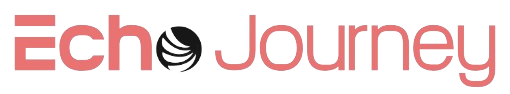For dedicated players of The Sims 4, the MC Command Center (MCCC) is a must-have tool that takes the gaming experience to new heights. Developed by Deaderpool, MCCC is a powerful mod that enhances gameplay by allowing players to control nearly every aspect of their Sims’ lives, from simple tasks to complex family dynamics. This guide explores the key features of MC Command Center, installation steps, customization options, and tips to make the most of it.
What is MC Command Center?
MC Command Center is a mod that offers a robust suite of tools for managing and controlling the game environment in The Sims 4. It extends functionalities, enabling players to customize everything from career progression to Sim autonomy. The MCCC has gained popularity because it allows players to bypass the game’s natural limitations and take control over details such as relationship settings, career choices, and even NPC behavior.
Why Use MC Command Center?
The Sims 4 offers a vast and enjoyable gameplay experience, but it has limitations when it comes to customization. MC Command Center allows players to modify the game settings to make it more tailored to their personal preferences. Some of the reasons to use MCCC include:
- Enhanced Gameplay Control: Gain control over every aspect of Sims’ lives.
- Detailed Story Progression: Manage storylines for NPC Sims, making neighborhoods feel more alive.
- Greater Autonomy: Customize autonomy levels for various Sim actions.
- Improved Efficiency: Manage large households and neighborhoods with ease.
Installing MC Command Center
Installing MC Command Center is relatively straightforward, but it’s important to follow each step to ensure the mod functions correctly.
Step 1: Download the Mod
- Visit the official MC Command Center website or a trusted Sims 4 mod site.
- Download the latest version of the MCCC mod to match your game version. Ensure compatibility by checking that you have downloaded the correct file for the most recent Sims 4 update.
Step 2: Extract the Files
- Extract the downloaded zip file using a program like WinRAR or 7-Zip.
- Copy the extracted folder to your Sims 4 Mods folder, located in
Documents > Electronic Arts > The Sims 4 > Mods.
Step 3: Enable Mods in the Game
- Open The Sims 4, go to Game Options > Other.
- Ensure that Enable Custom Content and Mods and Script Mods Allowed are checked.
- Restart your game.
Once MCCC is successfully installed, you can begin to explore its extensive features.
Exploring Key Features of MC Command Center
MC Command Center offers a wide range of features and settings, each designed to provide an enhanced and tailored experience for players. Below are some of the main features available within the mod.
1. MC Tuner
MC Tuner allows players to fine-tune the autonomy of their Sims. With MC Tuner, you can control what actions Sims will or won’t perform autonomously. This is particularly useful if you want to stop Sims from performing certain interactions, such as dancing or playing on the computer.
- Autonomous Control: Turn off or adjust actions like flirting, cleaning, or even using specific objects.
2. MC Pregnancy
One of the most popular features of MCCC is the ability to control pregnancy options. MC Pregnancy allows players to modify pregnancy rates, choose which Sims can become pregnant, and even influence the gender of the baby.
- Pregnancy Settings: Manage age groups eligible for pregnancy, adjust percentage chances, and enable offspring preferences.
- Marriage and Offspring: Customize how marriage impacts household members and specify the number of offspring Sims can have.
3. MC Population
MC Population helps manage the number of Sims in neighborhoods, enabling you to set population limits and create a balanced and immersive community. This feature is useful if you prefer specific types of households in your world, like larger families or single-Sim households.
- Population Cap: Control the maximum population for different types of Sims, such as homeless, NPCs, and other neighborhood residents.
4. MC Dresser
MC Dresser allows you to control the outfits and appearance of Sims. You can prevent Sims from wearing certain accessories, like random hats, glasses, or socks, and you can even force them to follow specific dress codes.
- Outfit Management: Set up filters to prevent Sims from wearing undesirable items or restrict their clothing options.
- Automated Wardrobe Settings: Control the frequency of outfit changes for NPCs.
5. MC Cleaner
MC Cleaner helps manage the clutter of unwanted or random actions Sims might perform. This feature is essential for keeping Sims focused on relevant tasks, ensuring smoother gameplay.
- Automated Cleaning: Automatically delete unwanted outfits, reset relationships, and clean up abandoned objects in the world.
6. MC Career
MC Career enables you to adjust career settings for both active and NPC Sims. With this, you can customize career progression rates, set retirement ages, and specify work performance improvements.
- Career Growth: Adjust how quickly Sims get promoted or demoted, set retirement age limits, and enable more varied career paths.
7. MC Woohoo
MC Woohoo allows you to control romantic interactions, intimacy settings, and autonomous woohooing. It also includes options for risky woohoo and the use of birth control, adding a more realistic layer to relationships.
- Realistic Relationship Settings: Add realism with autonomous woohoo, risky woohoo settings, and romantic engagement autonomy.
Tips for Customizing MC Command Center to Your Needs
Customizing MC Command Center can help you optimize your gameplay and tailor the experience according to your preferences. Here are some essential tips for using MCCC effectively:
- Experiment with Settings: Take time to explore each feature. Adjust the options in moderation to see how they impact your game.
- Use Presets: If you’re new to MCCC, you can start with presets offered by the community. These presets help in understanding the mod’s potential without overwhelming new users.
- Manage Household Limitations: Use the MC Population feature to control the size and structure of households, particularly if you enjoy managing large families.
- Save Your Settings: MCCC allows you to save your settings, which is beneficial if you frequently switch between different styles of gameplay.
Common Issues and Troubleshooting with MC Command Center
While MCCC is reliable, occasional issues may arise, often related to compatibility with new game updates. Here are some common issues and how to resolve them:
- Game Updates: Ensure that your MCCC version matches your game update. Check the official site for updates when The Sims 4 receives patches.
- Broken Scripts: If certain features are not working, it’s possible that some script files are missing or misplaced. Reinstall the mod and check your Mods folder.
- Conflicting Mods: Some mods may conflict with MCCC. Remove recently added mods if you encounter issues, or use a mod manager to test for conflicts.
Advanced Customization: Scripting with MC Command Center
For players comfortable with coding, MCCC offers some advanced customization through scripting. You can create custom commands or scripts within the mod to expand functionalities. This feature is optional but provides a great opportunity to add personalized commands to the game.
- Adding Custom Commands: Use basic scripting knowledge to create commands that align with your gameplay needs.
- Advanced Automation: Set up scripts to handle recurring tasks in the game, such as weekly household maintenance or NPC skill improvements.
Is MC Command Center Safe to Use?
MC Command Center is considered safe as long as it’s downloaded from the official source. It does not harm game files, and you can easily uninstall it by removing the files from your Mods folder. However, it’s essential to keep your MCCC updated and check compatibility after every Sims 4 patch or expansion.
Conclusion: Enhancing Your Sims 4 Experience with MC Command Center
MC Command Center is a game-changer for The Sims 4, offering players an unprecedented level of control over nearly every aspect of gameplay. From managing households and relationships to controlling careers and population settings, MCCC gives players the ability to create a world that feels genuinely alive and tailored to their preferences. Whether you’re a casual player or a dedicated Simmer, MC Command Center is a valuable tool for anyone looking to expand and enrich their Sims 4 experience.