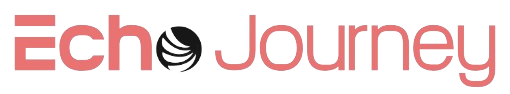Introduction to SQL
Structured Query Language (SQL) is a standardized programming language specifically designed for managing and manipulating relational databases. As the backbone of modern data management, SQL is essential for anyone looking to work with data, be it in business analytics, software development, or data science. This guide will provide a comprehensive overview of SQL, covering its basic concepts, key commands, and practical applications.
What is SQL?
SQL stands for Structured Query Language, a domain-specific language used to communicate with databases. The primary function of SQL is to manage the data stored in a relational database management system (RDBMS) or for stream processing in a relational data stream management system (RDSMS). SQL is widely used because it allows users to create, read, update, and delete (CRUD) database records efficiently and with minimal code.
The Importance of SQL
In the digital age, data is one of the most valuable assets for any organization. SQL provides a systematic approach to querying and manipulating data, making it indispensable for tasks such as:
- Data Retrieval: Extracting meaningful insights from vast amounts of data.
- Data Analysis: Aggregating data to analyze trends and patterns.
- Database Management: Structuring and managing data in a way that supports organizational needs.
- Integration: Connecting different applications and services through a shared data repository.
Understanding Relational Databases
Before diving into SQL, it’s crucial to understand the concept of a relational database. A relational database stores data in tables, which are collections of related information organized in rows and columns. Each table represents a different entity (e.g., customers, orders, products) and contains records (rows) and fields (columns) that define the attributes of that entity.

The relational model allows for data normalization, reducing redundancy and ensuring data integrity. Relationships between tables are established using primary and foreign keys, enabling complex queries across multiple tables.
Basic SQL Commands
SQL commands are divided into several categories based on their functionality:
- Data Definition Language (DDL): These commands are used to define and modify the structure of database objects.
- CREATE: Creates a new table, database, or other database object.
- ALTER: Modifies an existing database object, such as adding a new column to a table.
- DROP: Deletes a table, database, or other object from the database.
- Data Manipulation Language (DML): These commands are used to manipulate the data within the database.
- SELECT: Retrieves data from one or more tables.
- INSERT: Adds new records to a table.
- UPDATE: Modifies existing records in a table.
- DELETE: Removes records from a table.
- Data Control Language (DCL): These commands manage access to the data in the database.
- GRANT: Provides users with access privileges to the database.
- REVOKE: Removes user access privileges.
- Transaction Control Language (TCL): These commands manage transactions in the database.
- COMMIT: Saves all changes made during the current transaction.
- ROLLBACK: Reverts changes made during the current transaction.
Getting Started with SQL
To start using SQL, you need access to a relational database. Many database systems support SQL, including MySQL, PostgreSQL, Microsoft SQL Server, Oracle, and SQLite. Here’s a basic example of creating a table and inserting data using SQL:
CREATE TABLE Customers (
CustomerID INT PRIMARY KEY,
FirstName VARCHAR(50),
LastName VARCHAR(50),
Email VARCHAR(100)
);
INSERT INTO Customers (CustomerID, FirstName, LastName, Email)
VALUES (1, 'John', 'Doe', 'john.doe@example.com');
Retrieving Data with SQL
One of the most common tasks in SQL is retrieving data using the SELECT statement. This command allows you to specify which columns to retrieve and from which table:
SELECT FirstName, LastName FROM Customers;
You can also filter data using the WHERE clause:
SELECT * FROM Customers WHERE LastName = 'Doe';
SQL Functions and Clauses
SQL offers a variety of functions and clauses that enhance its power:
- Aggregate Functions: These functions perform a calculation on a set of values and return a single value. Common aggregate functions include:
COUNT(): Returns the number of rows.SUM(): Returns the total sum of a numeric column.AVG(): Returns the average value of a numeric column.MAX(): Returns the maximum value.MIN(): Returns the minimum value.
- JOIN Clauses: Joins are used to combine rows from two or more tables based on a related column.
- INNER JOIN: Returns records that have matching values in both tables.
- LEFT JOIN (LEFT OUTER JOIN): Returns all records from the left table and the matched records from the right table.
- RIGHT JOIN (RIGHT OUTER JOIN): Returns all records from the right table and the matched records from the left table.
- FULL OUTER JOIN: Returns all records when there is a match in either left or right table.
- GROUP BY Clause: Groups rows that have the same values into summary rows, like “find the number of customers in each country.”
SELECT Country, COUNT(CustomerID)
FROM Customers
GROUP BY Country;
Advanced SQL Concepts
For more advanced users, SQL offers additional functionalities such as:
- Subqueries: A query nested within another query. Subqueries can be used to perform operations that would require multiple steps otherwise.
SELECT * FROM Customers
WHERE CustomerID IN (SELECT CustomerID FROM Orders WHERE OrderDate > '2024-01-01');
- Indexes: Indexes improve the speed of data retrieval operations on a database table by providing quick access to rows.
CREATE INDEX idx_customer_lastname ON Customers(LastName);
- Stored Procedures: These are saved SQL code that can be reused. They encapsulate logic for data manipulation, making your SQL operations more efficient and less error-prone.
CREATE PROCEDURE GetCustomerOrders (@CustomerID INT)
AS
BEGIN
SELECT * FROM Orders WHERE CustomerID = @CustomerID;
END;
Best Practices for Writing SQL Queries
- Use Proper Formatting: Structure your SQL code for readability. Indentation and line breaks make your queries easier to understand and maintain.
- Optimize Queries: Use indexes, avoid unnecessary columns in
SELECTstatements, and write efficient joins to ensure your queries run faster. - Use Aliases: Shorten column and table names using aliases to make your SQL statements more readable.
SELECT c.FirstName, o.OrderID
FROM Customers AS c
INNER JOIN Orders AS o ON c.CustomerID = o.CustomerID;
- Comment Your Code: Use comments to explain complex logic within your SQL statements. This is particularly useful when revisiting or sharing your code with others.
Conclusion
SQL is a powerful tool for managing and manipulating data in relational databases. Whether you’re a beginner or an experienced professional, mastering SQL is a valuable skill that can enhance your ability to work with data efficiently. By understanding the fundamentals and best practices of SQL, you can write efficient, effective queries and unlock the full potential of your data.
Start practicing SQL with real-world data sets and gradually explore more advanced features. With time and experience, you’ll become proficient in navigating the complexities of database management and data analysis.