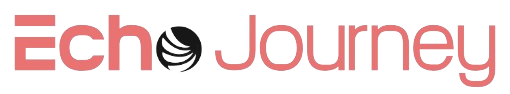Free Fire, one of the most popular battle royale games globally, constantly strives to provide its players with fresh content, innovative features, and exciting gameplay experiences. To ensure smooth rollouts and effective testing of these features, Garena introduces the Free Fire Advance Server. This dedicated server acts as a beta testing platform where players can preview upcoming updates, explore new features, and contribute to improving the game. In this guide, we’ll delve deep into the Free Fire Advance Server, covering everything you need to know, from registration to gameplay.
What is the Free Fire Advance Server?
The Free Fire Advance Server is a special testing environment created by Garena, the developers of Free Fire. It is a separate server where pre-release content, such as new game modes, weapons, skins, characters, and features, are made available for testing. This allows players to provide feedback, report bugs, and ensure the official update is bug-free and optimized.
The advance server is not open to all players; only a limited number of users who register and receive an activation code can access it. This exclusivity ensures focused testing and valuable feedback.
Why Does Garena Use an Advance Server?
Garena utilizes the advance server for several reasons:
- Bug Testing and Feedback: It allows developers to identify and fix bugs or glitches before rolling out updates globally.
- Balancing New Features: Developers can tweak and balance new characters, weapons, or game modes based on player feedback.
- Player Engagement: By involving players in the testing process, Garena builds stronger community engagement and excitement for upcoming updates.
- Smooth Global Launch: Testing ensures that the update performs well on different devices and servers, minimizing potential issues during the official release.
Key Features of the Free Fire Advance Server
The advance server is packed with unique content that keeps players hooked. Here are some standout features:
1. Exclusive Previews
Players can access unreleased features, including:
- New characters with unique abilities.
- Upcoming weapons and gear.
- New game modes or maps.
2. Bug Reporting
Users are encouraged to report bugs and glitches, playing a vital role in refining the game.
3. Rewards for Feedback
Players who actively report issues or provide valuable suggestions may receive in-game rewards like diamonds or skins.
4. Limited Access
Since only a select number of players are granted access, the experience is unique and offers a sense of exclusivity.
How to Register for the Free Fire Advance Server?
Accessing the Free Fire Advance Server involves a few steps, but the process is straightforward. Here’s how you can register:
1. Visit the Official Website
Navigate to the official Free Fire Advance Server website. You can search for it online or use links provided on Free Fire’s social media channels.
2. Login with Facebook or Google
To register, you need to log in using a Facebook or Google account linked to your Free Fire account.
3. Fill Out the Registration Form
Complete the form by providing your details, including:
- Name
- Active email address
- Phone number
4. Submit the Form
Once the form is filled, submit it and wait for approval.
5. Download the APK
If your registration is approved, you’ll receive a link to download the APK file for the advance server.
How to Access the Free Fire Advance Server?
After registration, accessing the server requires additional steps. Here’s what you need to do:
1. Install the APK
Download the APK file provided in the confirmation email. Install it on your device.
2. Enter the Activation Code
During login, you’ll need to enter the activation code provided by Garena. Without this code, you cannot access the server.
3. Start Testing
Once logged in, you can explore the advance server, test new features, and enjoy early access to the game’s updates.
Frequently Asked Questions About the Free Fire Advance Server
1. Who Can Access the Advance Server?
The server is open to all Free Fire players, but only a limited number of participants are selected after registration. Priority is often given to active players and those with a history of providing valuable feedback.
2. Is the Advance Server Free?
Yes, registering and accessing the Free Fire Advance Server is completely free.
3. Do I Need a Separate Account for the Advance Server?
No, your regular Free Fire account can be used, but you’ll need an activation code to log in.
4. Can Progress on the Advance Server be Transferred?
No, any progress made on the advance server does not carry over to the main server. It is solely for testing purposes.
5. What Happens After the Testing Period?
Once the testing period ends, the advance server is closed, and players return to the main server.
Benefits of Participating in the Free Fire Advance Server
Joining the Free Fire Advance Server offers numerous advantages, including:
1. Early Access to New Content
Get a sneak peek at features and updates before anyone else.
2. Opportunity to Influence Development
Your feedback directly impacts the game’s development and helps improve the final product.
3. Exclusive Rewards
Garena often rewards participants for their contributions, offering diamonds, skins, or other in-game items.
4. Enhanced Gameplay Knowledge
Understanding new features in advance gives you a competitive edge when they are officially released.
Tips for a Smooth Experience on the Free Fire Advance Server
Here are some tips to make the most of your time on the advance server:
- Report Bugs Responsibly Provide detailed descriptions and, if possible, screenshots or videos of any issues you encounter.
- Explore All Features Make an effort to test every new feature, including characters, weapons, and game modes.
- Engage with the Community Join discussions on social media or Free Fire forums to share your experience and learn from others.
- Stay Updated Follow Free Fire’s official channels to stay informed about advance server updates, deadlines, and reward announcements.
Common Issues and Troubleshooting
Players might encounter problems while accessing or using the Free Fire Advance Server . Here are solutions to common issues:
1. APK Installation Failed
- Ensure you have enough storage space.
- Allow installation from unknown sources in your device settings.
2. Activation Code Not Working
- Double-check the code for errors.
- Ensure you’re using the correct account linked during registration.
3. Game Crashes or Freezes
- Close background apps to free up memory.
- Update your device software to the latest version.
Conclusion
The Free Fire Advance Server is a fantastic initiative by Garena that not only benefits developers but also empowers players. It offers a unique opportunity to experience upcoming updates firsthand, contribute to the game’s improvement, and earn exclusive rewards. Whether you’re a dedicated Free Fire enthusiast or a casual player, participating in the advance server is a thrilling and rewarding experience.
As Garena continues to innovate and expand Free Fire’s universe, the advance server remains a crucial tool for delivering high-quality gameplay to millions of players worldwide. If you’re ready to dive into the action and shape the future of Free Fire, don’t hesitate to register for the advance server and embark on this exciting journey!